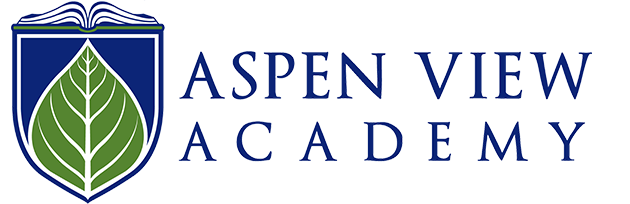Dear Parents,
As we begin a new school year at Aspen View Academy, we would like to emphasize the importance of effective communication between the school and our parents. We understand that clear and timely communication is crucial, especially in the event of emergencies or any deviations from the usual routine. Whether it's a lightning dismissal, a delayed start, or any other situation that requires your attention, we want to ensure that you stay informed in a timely manner.
We utilize the Infinite Campus' Messenger platform for urgent notifications. This powerful tool enables us to swiftly send out text and voice alerts directly to your mobile device. These alerts are designed to keep you in the loop and provide you with the information you need promptly.
As we begin this new school year, we request that you take a moment to review and update your communication settings within Infinite Campus (also referred to as Parent Portal). By ensuring that your contact information is accurate and up-to-date, you can be confident that you will receive these important alerts without any delay.
The directions are the same in the Portal App on your phone or if you log in to your Parent Portal account on the computer.
- Go to the Parent Portal
- On your computer go to https://campus.dcsdk12.org/
- On your mobile device, click on the Portal App
- Click on the person icon in the upper right-hand corner.
- Select Settings
- Select Contact Preferences
- Check your selections under the Phone tab for both your Household phone and your cell phone.
- It is recommended you select both Voice and Text (SMS) notifications for a minimum of General, Emergency, and Priority.
- Click the blue Save button.
That is it! We appreciate you taking the time to check your notification settings now so you do not miss any important notifications sent by AVA.
Thank you for your assistance with this. We look forward to a fantastic school year!