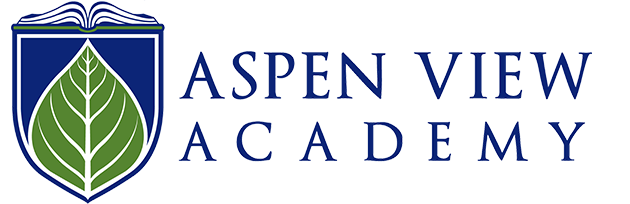Aspen View Academy uses GoGuardian for web filtering of all K-8 students (except for 6th grade). As a parent, you have access to the GoGuardian Parent app, which provides you with insight into your students' online activity when on school-owned devices.
The GoGuardian Parent app provides an overview of your children's online activity on school-managed devices and accounts - this overview includes the apps, extensions, documents, and websites your student visited.
What is included in this app:
- Top 5 overview of your student's online activity
- Any teacher interventions related to your student's online activity (5th-8th grade only)
- 30-day overview of your student's online activity
Go to the app store for your mobile device and download the GoGuardian Parent app. Sign in with the email address listed for you in Infinite Campus Parent Portal. Access to GoGuardian is tied to this account for security.
Go to the AVA website for more information.
NOTE: This year we are piloting an iPad program with our current 6th grade students. On the ipads we use a different program to filter students web activity (Mosyle). Unfortunately, at this time Mosyle does not have a parent component.
Questions? Please email [email protected]