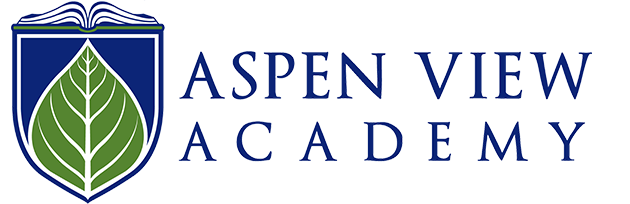Google Classroom - logging in outside of Clever
Google Classroom Link: http://classroom.google.com
Logging in to Google Classroom:
* Please use your student's username with the extension "@s.avak8.org" when logging into both the Google web browser and the Google application (some user names have numbers in them). The PW is Ava and their lunch number. Please see the format example below:
Ava123456
* Both the Google application and the Classroom must be logged in this way. You, as the parent, cannot be logged into Google and then your student try to log into Google Classroom. Please look at the picture as an example of what I am referencing.
* If you continue to have problems, please e-mail our IT Department at TechSupport@