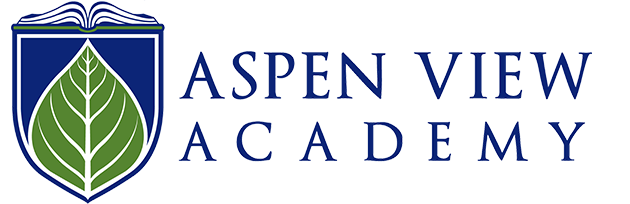Tech Rotations / Topic and Project Focus
R1 WELCOME BACK!
K- Welcome to Tech/Computer Parts/Mouse Practice
1- Classroom Procedures/Parts of Computer/Selfie
2-5 Classroom Procedures/Kahoot/Typing Practice
R2
K - Continuing Mouse use practice/learning the arrow keys
1- Online Safety/Online Safety Badges/Typetastic
2- Online Safety/Video Game Time Awareness
3-5 Online Safety/Digital Etiquette
R3
K- Continuing mouse with various games. We will also be learning the tools of a "painting" app. Students will also begin working on their pretend laptops!
1- Learning Paint Z and creating a Fall picture (tree, falling leaves, pumpkins)
and typing practice.
2- Learning the classic Oregon Trail game as a part of their Westward Expansion unit in History.
3- Wrapping up Online Safety/Signing the Online Safety pledge board. We will begin a new project in Slides creating a costume by learning to piece together images they find on Kiddle and learning to remove the background of images.
4/5- Wrapping up Online Safety this week and playing "Be Internet Awesome" games on Google Interland. They will also be signing the Online Safety pledge board.
R4
K- Begin working on their own play laptops. The students will be piecing together a keyboard in the laptop.
1- Review letters on keyboard, online safety talk, play a technology recognition game, and learn the tools in PaintZ to create a snowman.
2- Learning the classic Oregon Trail game as a part of their Westward Expansion unit in History.
3- Students will be learning tools in Google Slides to add/edit feathers to a Thankful Turkey. They will also learn how to layer items on a slide by using the "arrange" tool. Students who finish will work on Hello World options on Code.org
4- Students are exploring the basics of artificial intelligence (AI) by discussing what it is and how it’s used in the world around us. Through interactive lessons on Code.org, they’ll learn how AI works and think critically about its impact.
5- 3D design unit. Students will be working through 13 separate tutorials to learn TinkerCad. Those who finish will be working on typing practice.
R5
K- Students continue learning the keyboard by piecing together the letters on their “play” laptop. Students will also learn home row and begin typing practice.
1- Typing practice on Jungle Jr. Students will also learn their computer username and login (this is the same login they will use for the remainder of their time at AVA.) To tie in with their Earth unit, they will also be playing a game on PBSKids.org called Mission Earth.
2- Typing practice on Typetastic. Students will also learn about Google Earth! It is so fun to discover how to find real places that exist on Google Earth that we already know about close to home, but they will also be completing an entire Earth scavenger hunt by learning about and typing in coordinates.
3- Typing practice on Typing Club and Typetastic Unit 4. Students will be continuing to learn and use copy/paste (keyboard shortcuts) and other tools/functions in Google Slides to complete a Snowman story and project.
4- Typing practice on Typing Club and Typetastic Unit 4. Students will be learning to code a Snowman in Bitsbox. Bitsbox teaches kids to build simple apps by writing real, text-based computer code. The coding language used is JavaScript.
5- Typing practice on Typing Club and Typetastic Unit 4. Students will take the skills and tools they learned in TinkerCad last rotation to work through step-by-step directions to make a 3D Snowman.
R6
K- We are still finishing our pretend laptops by finishing placing the letter keys and coloring the keys to coordinate which finger types the key. They will play 2 typing games called Typing Rocket on Abcya.com and Jungle Jr. on www.edclub.com/library/jungle-junior
1- Learning what it means to use a search engine and research key words. Students will be given a search list of items to search images on kiddle.co. We talk about how the search results that are presented first are going to be the closest match and how farther down the search results, they may just be items closely related or have some connection.
2- We are learning Google Docs! How to start a document, use alignment, bold, bullet points, copy and paste. Students will be typing a list of words that relate to their Civil War Unit in History, then copy/paste images and facts from kiddle.co
3- Students will be doing a short Animal Research session to review how to search for pictures and information on kiddle.co. The students will then be creating a 5 slide presentation on their animal. We discuss slide layout, organization and what makes a clean and clearly organized slide and how the ultimate goal is allowing your audience to follow along with your presentation.
4- Stop Motion Animation in Google Slides. Students will be using the skills they have learned from former projects to create a Circuit Stop Motion animation by using images with transparent backgrounds (or creating images with transparent backgrounds) and learning keyboard shortcuts to move an electron across wires from a battery to a lightbulb that eventually turns on.
5- Stop Motion Animation in Google Slides. Students will be using the skills they have learned from former projects to create an Animal Stop Motion Animation by using images with transparent backgrounds (or creating images with transparent backgrounds) and learning keyboard shortcuts to animate an animal hunting/gathering food and returning to a shelter.
R7
K- Introduction to Home Row. Typing Practice on Jungle Jr.
1- Shapegrams - Students will be learning Google Drawings tools to create a House and an Ice Cream Cone.
2- Students will be learning tools in Paint Z to create and label an Animal Cell.
3- Introduction to collecting data in Google Sheets, using the tools and ultimately create a Pie Chart with that data.
4- Students will expand on the Google Sheets knowledge they learned in 3rd Grade to collect data (new flavors of Skittles they create and have classmates vote on), use formulas and create a Bar Chart.
5- Students will be taking Animal Data of various findings and learn how to sort and filter that data using Google Sheets.
R8
K- Practicing Home Row finger placement and typing practice games.
1- Introduction to coding on Scratch Jr. Students will learn to change backgrounds, characters and learn how to block code character movement.
2-5 Time for finishing any major unfinished projects. Students will also be coding various projects on Code.org and coding different types of robots.
R9
K- Students will explore how robots and computers rely on coding and detailed instructions to function. They’ll compare human language to the language computers "understand" - code. We will emphasize the importance of sequencing, showing that the order of steps in a set of specific instructions for computers and robots to complete tasks correctly.
1- In this final lesson of our block coding unit using Scratch Jr., students will apply their skills to create an animated scene featuring a car driving, two characters dancing, and a classroom with students and a teacher communicating. This creative project reinforces sequencing, events, and communication between sprites, while giving students a chance to showcase what they've learned through animation.
2-5 In this final work session, students will complete any unfinished projects from earlier in the year. Those who finish early are invited to explore and code a variety of classroom robots or enjoy free choice time as a reward for their hard work and accomplishments throughout the year.